mapmote, a powertool for OpenStreetMap editing
- mapmote is no longer available or developed.
- I no longer use JOSM to edit OpenStreetMap, since I helped create iD, the default OpenStreetMap editor.</a>
mapmote is a powertool for OpenStreetMap editing with JOSM. It’s a Chrome extension (and now a bookmarklet!) that lets you open a JOSM session from a variety of websites other than OpenStreetMap itself.
The idea came from AJ Ashton, the chief cartographer at MapBox. Using maps, while we design interfaces, debug code, and do cartography, often reveals flaws in the map data. OpenStreetMap.org, of course, has a menu that shows editing options, and the pros prefer JOSM, a powerful desktop editor.
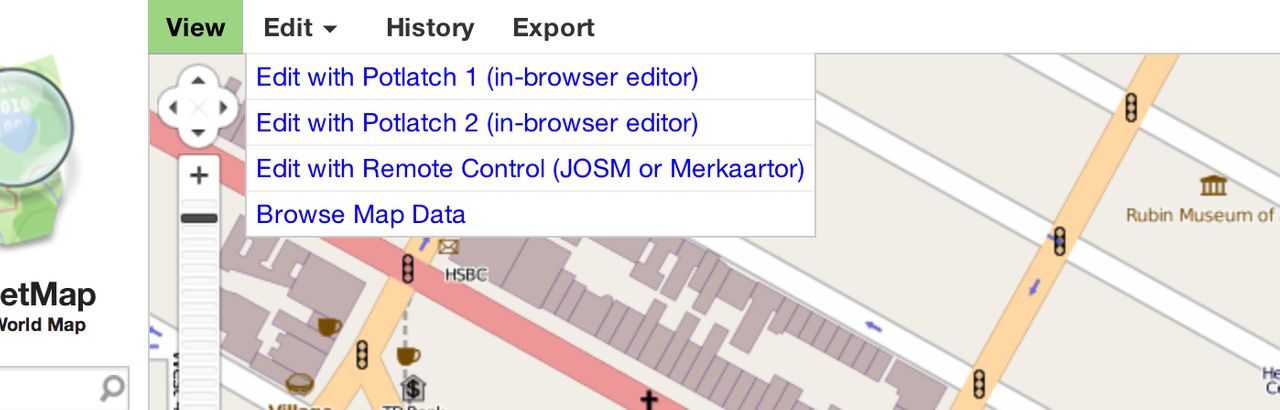
mapmote gives you the equivalent of that button on other maps. That includes any Modest Maps, OpenLayers, Leaflet, or Google standard map that use XYZ tiles.
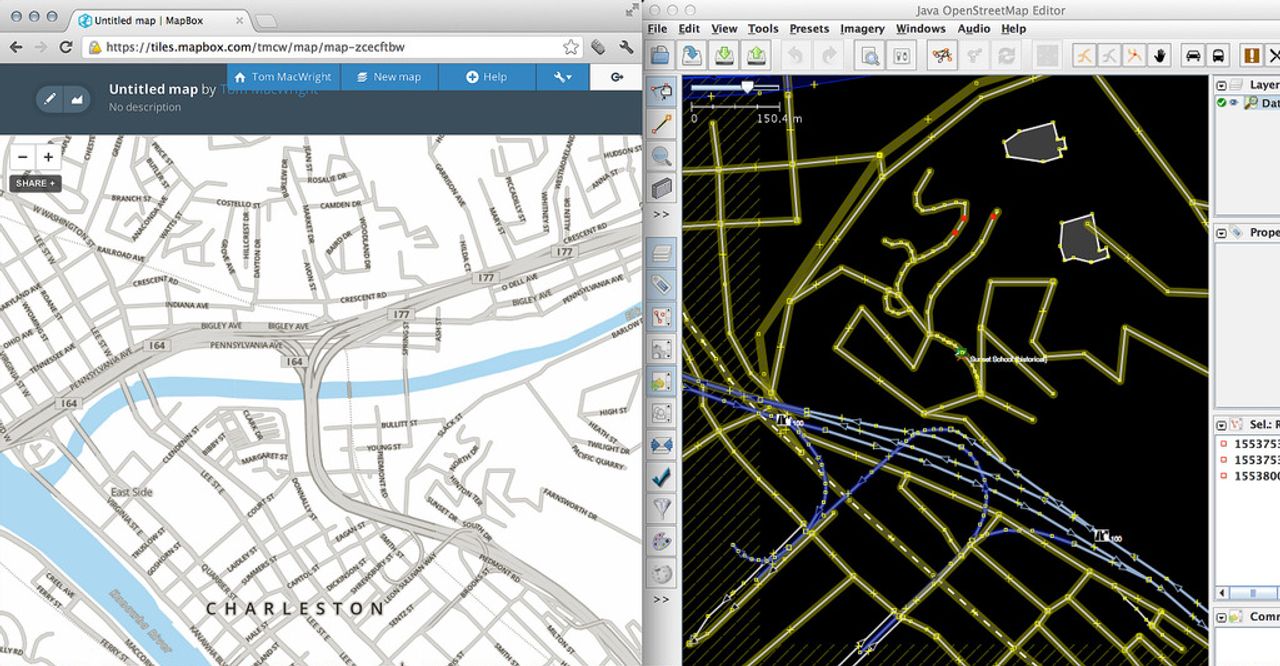
How it does this is kind of crazy. It sniffs for all image elements in the page, optionally detecting the map client, and then sniffs for tile coordinates like 1/2/2.png, and then collects, projects, and unions them into a bounding box. Once it has a bounding box, it, like osm.org, inserts an iframe onto the page which hits a URL that JOSM sets up for its ‘remote control’ functionality and passes the bounding box to the editor.
Update it’s now also available as a simple bookmarklet! Just drag the link below to your bookmarks bar and then click it when you’re on a map-containing webpage.
If you want mapmote as a Chrome Extension… well, Google is being silly about the Chrome Web Store, so it’s not available there. Instead, I’ve posted mapmote.crx in the downloads of the repository and will reproduce the hard-to-find directions here:
- Download and save
mapmote.crx - Click the wrench icon on the browser toolbar.
- Select Tools > Extensions.
- Locate the extension file on your computer and drag the file onto the Extensions page.
- Click Install.